| Using ClusterCATS
|






|
Configuring Clusters
|
Adding cluster members
You can add servers to a cluster at any time. This section describes the following:
Adding cluster members in Windows
Use the ClusterCATS Explorer to add servers to a cluster. If you used the Cluster Setup Wizard (Windows only) to create a cluster and populate it with cluster members, you can also add clusters using the following procedure.
To add an additional cluster member to a cluster:
- Open the ClusterCATS Explorer and select a cluster.
- Select Cluster > New > Cluster Member. Alternatively, you can click the Add button
 or right-click the cluster icon and select New > Cluster Member.
or right-click the cluster icon and select New > Cluster Member. The Add New Server to Cluster dialog box appears:

- In the Web Server Name field, enter the fully qualified host name of the web server (for example, doc.macromedia.com).
- If you use the ClusterCATS dynamic IP addressing scheme and the maintenance IP address is not bound to your NIC, select ClusterCATS Maintenance Support.
If you are not configuring this web server for offline maintenance support, go to step 6.
Note: You can set the maintenance support option only when creating a cluster or adding a cluster member to a cluster. You cannot configure or modify this option after you have created and added the cluster member to the cluster.
Enabling maintenance support for clusters requires that you configure your cluster for ClusterCATS dynamic IP addressing. For more information, see "ClusterCATS Dynamic IP Addressing (Windows only)".
- Enter the fully qualified host name of the maintenance address (for example, serv1.yourcompany.com) in the Maintenance Address field.
- Click OK.
- Repeat steps 2 through 6 to add additional servers to the cluster manually.
Adding cluster members in UNIX
Use the ClusterCATS Web Explorer to add cluster members.
To add a cluster member to a cluster:
- Open the ClusterCATS Web Explorer if it is not already open.
- Click the Add Server link.
The Add Server page appears:
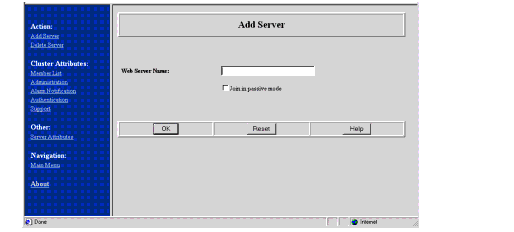
- Enter the fully qualified host name (for example, doc.macromedia.com) in the Web Server Name field.
- Click OK to add the cluster member to the existing cluster.
Comments