| Using ClusterCATS
|






|
Maintaining Cluster Members
|
Changing active/passive settings
All cluster members are added to a cluster with the ClusterCATS Server in active state, by default. In active state, ClusterCATS Servers intercept requests to your web resources and provide availability and failover services. From time to time, you may want to turn off these load-balancing and failover services, to help troubleshoot problems. To do this, change the ClusterCATS Server's state from active to passive. In passive state, ClusterCATS Servers do not actively manage load nor protect against resource failures. HTTP requests sent to a server that is in the passive state are passed directly to the web server without ClusterCATS Server processing.
Changing active/passive settings in Windows
To change a cluster member's state:
- Open the ClusterCATS Explorer and select a cluster member.
- Select Configure > State or right-click a cluster member and select Configure > State.
The server Properties dialog box appears:
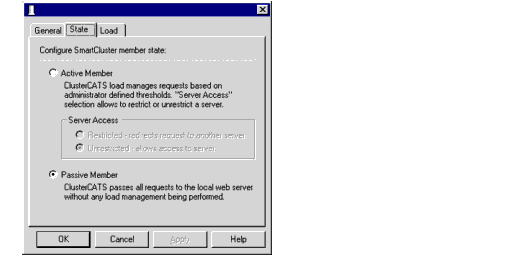
- To make ClusterCATS Server ignore incoming HTTP requests and pass them directly to the web server, select Passive Member.
- To make ClusterCATS Servers intercept requests to your web resources, select Active Member.
- Click OK to apply your changes.
The cluster member's icon in the ClusterCATS Explorer turns white, indicating that the cluster is passive.
- Repeat steps 1 through 5 to change other members in the cluster.
Changing active/passive settings in UNIX
To change a cluster member's state:
- In ClusterCATS Web Explorer, click the Show Cluster link.
The Show Cluster page appears.
- Enter the fully qualified host name of the server in the Web Server Name field.
- Click OK.
The Cluster Member List page appears.
- Click the Server Attributes link under Other.
The Connect To Server page appears.
- Select a server to connect to from the Web Server Name drop-down box.
- Click OK.
The selected server's Properties page appears.
- Click the Administration link.
The Server Administration page appears for the selected server.
- To make ClusterCATS Server ignore incoming HTTP requests and pass them directly to the web server, select Passive from the State drop-down box.
- To make ClusterCATS Server intercept requests to your web resources, select Active from the State drop-down box.
- Click OK.
Comments