
Local Leader Access Request
On-Line Help
Introduction
Who is eligible?
Types of Requests
The Local Leader Access Request form
Overview
What data is required?
The Add Access, Change Access, and Remove Access Only radio buttons
Submitting the form
What happens after I successfully submit a request?
Whom do I contact?
Field descriptions
Introduction
<< Back
Welcome to the Local Leaders Access Request website!
Whether the Local Leader is a bargaining unit vice-president, a MABO chairperson, an RA delegate - or other eligible MEA member-officers, this website is for you to request access to the MyMEA.org website for that local leader, add a MyMEA.org email account for him or her, change an account, or even remove access when that person no longer holds an office. This page explains the kinds of Requests that can be made via this website, who can obtain Local Leader access, the Local Leader Access Request used to submit the request, and whom to contact with any problems or questions.
Who is eligible? << Back
At the bargaining unit (local) level, any eligible officers (President, Treasurer, etc.) of that unit may receive Web access to and an email account on MyMEA.org. In addition, certain delegates, coordinating council officers, and other board members and chairpersons may also obtain the same privileges.
Any member can access the Local Leader Access Request website through the MyMEA.org Welcome page.
Types of Requests << Back
There are three basic kinds of requests:
In a Change request, the type of access (such as what e-mail distribution list(s) the local leader should be a member of) needs to change based on a change of office or for other reasons.
A Remove request is used to cancel website access and the email account because a local leader no longer holds an eligible position.
Note: An Add and a Remove request can be made on the same form. An example is when David Smith is assuming the office of Eastern City EA Treasurer, and is replacing Mary Jones (who needs to be Removed) in that position.
The Local Leader Access Request form << Back
Overview << Back
The Local Leader Access Request form is the on-line form you use to submit the Local Leader Access request. It can be broken down to three parts: The Add Local Leader Access section, the Remove Local Leader Access section, and the Requestor Contact Info section. Depending on what type of request is desired, one or more of these sections need to be filled out to complete the request.
When the information needed to complete the request is filled out, clicking the Submit Request button at the bottom of the form moves the request to the next step, where the Local Leader Access Request Administrator processes the request to its completion.
What data is required? << Back
The information required to complete the Local Leader Access Request form depends on the type of request. Regardless of the type of request, the required fields will always be indicated with a red asterisk (*).
If it is an Add request, then at a minimum, the First Name and Last Name of the Local Leader must be filled in, a Bargaining Unit must be selected, and one or more office Positions must be checked in the Add Local Leader Access section. Also, fill in the appropriate e-mail field when the Preferred Contact Method is by home or work e-mail.
If it is a Change request, then at a minimum, the requirements are the same as in Add requests. In addition, however, the Please Describe what has changed comments section must also be filled out.
If it is a Remove request, then at a minimum, the First Name and Last Name of the Local Leader must be filled in, a Bargaining Unit must be selected, and one or more office Positions must be checked in the Remove Local Leader Access section.
For any request, if you are making the request on behalf of a Local Leader, it is strongly suggested that you fill in the Requestor Contact Info section, with at least one form of contact (E-mail or Phone number). The Local Leader Access Administrator may have questions concerning your request and need to contact you. In addition, you may wish to receive notification when the Local Leader has been granted access by the Local Leader Access Administrator.
The Add Access, Change Access, and Remove Access Only radio buttons << Back
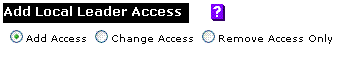
These three radio buttons at the top of the Add Local Leader Access section correspond to the three request types. It is important to know which radio button to select when determining which type you are submitting.
Choosing any of these buttons causes the form to behave differently, as follows:
Submitting a request is as simple as clicking the Submit Request button. Ensure that the data you have supplied is complete and correct when doing so. As a precaution, you will be presented with a message that requests confirmation of this when you click the Submit Request button.
If any of the data you have supplied is not valid or is missing, a message is displayed explaining each field that still needs data or has invalid data.
Remember that once you confirm the submission of the request, you will no longer have access to the request to make changes.
What happens after I successfully submit a request? << Back
Essentially three things happen after a request is submitted.
Whom do I contact? << Back
If you have any questions about Local Leader Access in general or specifically about the Local Leader Access request process - including filling out and submitting the form, contact MEA Information Technology (MEA-IT) toll-free at 800-292-1934, or in the Lansing area at 517-337-5440.
Feel free to contact MEA-IT via these numbers as well to follow up on a submitted request.
Field Descriptions << Back
Add Access, Change Access, Remove Access Only << Back
Choosing one of these three radio buttons determines what type of request is being submitted, and how the Data Entry form behaves:
The first name of the Local Leader to have MyMEA.org access / email account added or changed.
MI (Middle Initial - Add Request) << Back
The middle initial(s) of the Local Leader to have MyMEA.org access / email account added or changed.
Last Name (Add Request) << Back
The last name of the Local Leader to have MyMEA.org access / email account added or changed.
Region (Add Request) << Back
The MEA Region associated with the Bargaining Unit of the Local Leader to have MyMEA.org access / email added or changed. A region must be selected before a Bargaining Unit can be selected.
Bargaining Unit (Add Request) << Back
the Bargaining Unit of the Local Leader to have MyMEA.org access / email account added or changed. The Bargaining Unit is associated with a Region, which must first be selected before the Bargaining Unit can be selected.
Work E-mail << Back
The E-mail address of the Local Leader associated with his/her employer.
Home E-mail << Back
A private E-mail address of the Local Leader.
Preferred Contact Method << Back
The method by which the Local Leader should be contacted, both when a request is submitted and when the request has been completed. If Work E-mail or Home E-mail is selected, a Work or Home E-mail is required in the appropriate E-mail field.
Please describe what has changed << Back
Required if Change Access is selected. The nature of the change is explained in this field, such as a change of office.
Positions(s) (Add Request) << Back
The offices that the Local Leader currently holds. One or more Positions must be selected.
First Name (Remove request) << Back
The first name of the Local Leader to have MyMEA.org access / email account removed.
MI (Middle Initial - Remove Request) << Back
The middle initial(s) of the Local Leader to have MyMEA.org access / email account removed.
Last Name (Remove Request) << Back
The last name of the Local Leader to have MyMEA.org access / email account removed.
Region (Remove Request) << Back
The MEA Region associated with the Bargaining Unit of the Local Leader to have MyMEA.org access / email removed. A region must be selected before a Bargaining Unit can be selected.
Bargaining Unit (Remove Request) << Back
the Bargaining Unit of the Local Leader to have MyMEA.org access / email account removed. The Bargaining Unit is associated with a Region, which must first be selected before the Bargaining Unit can be selected.
Positions(s) (Remove Request) << Back
The offices that a Local Leader no longer holds. One or more Positions must be selected.
Requestor Name << Back
If the requestor is not the Local Leader, this is the full name of the requestor.
Requestor E-mail << Back
If the requestor is not the Local Leader, this is the E-mail address of the requestor.
Phone Number << Back
If the requestor is not the Local Leader, this is the phone number of the requestor.
Add Local Leader Access
Welcome to the Local Leaders Access Request website!
Whether the Local Leader is a bargaining unit vice-president, a MABO chairperson, an RA delegate - or other eligible MEA member-officers, this website is for you to request access to the MyMEA.org website for that local leader, add a MyMEA.org email account for him or her, change an account, or even remove access when that person no longer holds an office. This page explains the kinds of Requests that can be made via this website, who can obtain Local Leader access, the Local Leader Access Request used to submit the request, and whom to contact with any problems or questions.
Who is eligible? << Back
At the bargaining unit (local) level, any eligible officers (President, Treasurer, etc.) of that unit may receive Web access to and an email account on MyMEA.org. In addition, certain delegates, coordinating council officers, and other board members and chairpersons may also obtain the same privileges.
Any member can access the Local Leader Access Request website through the MyMEA.org Welcome page.
Types of Requests << Back
There are three basic kinds of requests:
- Add
- Change
- Remove
In a Change request, the type of access (such as what e-mail distribution list(s) the local leader should be a member of) needs to change based on a change of office or for other reasons.
A Remove request is used to cancel website access and the email account because a local leader no longer holds an eligible position.
Note: An Add and a Remove request can be made on the same form. An example is when David Smith is assuming the office of Eastern City EA Treasurer, and is replacing Mary Jones (who needs to be Removed) in that position.
The Local Leader Access Request form << Back
Overview << Back
The Local Leader Access Request form is the on-line form you use to submit the Local Leader Access request. It can be broken down to three parts: The Add Local Leader Access section, the Remove Local Leader Access section, and the Requestor Contact Info section. Depending on what type of request is desired, one or more of these sections need to be filled out to complete the request.
When the information needed to complete the request is filled out, clicking the Submit Request button at the bottom of the form moves the request to the next step, where the Local Leader Access Request Administrator processes the request to its completion.
What data is required? << Back
The information required to complete the Local Leader Access Request form depends on the type of request. Regardless of the type of request, the required fields will always be indicated with a red asterisk (*).
If it is an Add request, then at a minimum, the First Name and Last Name of the Local Leader must be filled in, a Bargaining Unit must be selected, and one or more office Positions must be checked in the Add Local Leader Access section. Also, fill in the appropriate e-mail field when the Preferred Contact Method is by home or work e-mail.
If it is a Change request, then at a minimum, the requirements are the same as in Add requests. In addition, however, the Please Describe what has changed comments section must also be filled out.
If it is a Remove request, then at a minimum, the First Name and Last Name of the Local Leader must be filled in, a Bargaining Unit must be selected, and one or more office Positions must be checked in the Remove Local Leader Access section.
For any request, if you are making the request on behalf of a Local Leader, it is strongly suggested that you fill in the Requestor Contact Info section, with at least one form of contact (E-mail or Phone number). The Local Leader Access Administrator may have questions concerning your request and need to contact you. In addition, you may wish to receive notification when the Local Leader has been granted access by the Local Leader Access Administrator.
The Add Access, Change Access, and Remove Access Only radio buttons << Back
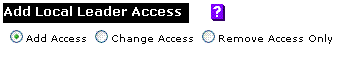
These three radio buttons at the top of the Add Local Leader Access section correspond to the three request types. It is important to know which radio button to select when determining which type you are submitting.
Choosing any of these buttons causes the form to behave differently, as follows:
- Add Access By default, this is selected when you first arrive at the Data Entry form. When this is selected, all of the fields in the Add Local Leader Access section are available to enter or select data. Note also the fields that are marked as Required (*).
- Change Access When this is selected, all of the fields in the Add Local Leader Access section are available to enter or select data. Note also the fields that are marked as Required (*). Additionally, the Please Describe what has changed comments field is marked as Required.
- Remove Access Only When this is selected, all of the fields
in the Remove Local Leader Access section are available to enter
or select data. Note also the fields that are marked as Required (*).
In addition, every field in the Add Local Leader Access section
is disabled (grayed out).
WARNING! If you have entered or selected data in the Add Local Leader Access section, and you click the Remove Access Only button, you will be alerted that the data in that section will be erased if you continue. Be careful when selecting this option!
Submitting a request is as simple as clicking the Submit Request button. Ensure that the data you have supplied is complete and correct when doing so. As a precaution, you will be presented with a message that requests confirmation of this when you click the Submit Request button.
If any of the data you have supplied is not valid or is missing, a message is displayed explaining each field that still needs data or has invalid data.
Remember that once you confirm the submission of the request, you will no longer have access to the request to make changes.
What happens after I successfully submit a request? << Back
Essentially three things happen after a request is submitted.
-
The Local Leader is informed that a request has been submitted, whether or not that
person is the one who submitted the request. At the same time, if the requestor,
if different than the local leader, is also informed if the Requestor
Email field was filled in.
- The Local Leader
Access Administrator performs a daily review of all submitted requests.
He or she is responsible for verifying the Local Leader information and granting
or removing access according to the request. Once he or she has completed the steps
to fulfill the request, then
- The Local Leader, the Local Association President (if different than the Local Leader), the responsible Uniserv Director, and the Requestor (if the Requestor Email field has been filled in), will receive notification of the fulfillment of the request.
Whom do I contact? << Back
If you have any questions about Local Leader Access in general or specifically about the Local Leader Access request process - including filling out and submitting the form, contact MEA Information Technology (MEA-IT) toll-free at 800-292-1934, or in the Lansing area at 517-337-5440.
Feel free to contact MEA-IT via these numbers as well to follow up on a submitted request.
Field Descriptions << Back
Add Access, Change Access, Remove Access Only << Back
Choosing one of these three radio buttons determines what type of request is being submitted, and how the Data Entry form behaves:
- Add Access By default, this is selected when you first arrive at the Local Leader Access Request form. When this is selected, all of the fields in the Add Local Leader Access section are available to enter or select data. Note also the fields that are marked as Required (*).
- Change Access When this is selected, all of the fields in the Add Local Leader Access section are available to enter or select data. Note also the fields that are marked as Required (*). Also, the Please Describe what has changed comments field is marked as Required.
- Remove Access Only When this is selected, all of the fields
in the Remove Local Leader Access section are available to enter
or select data. Note also the fields that are marked as Required (*).
In addition, every field in the Add Local Leader Access section
is disabled (greyed out).
WARNING! If you have entered or selected data in the Add Local Leader Access section, and you click the Remove Access Only button, you will be alerted that the data in that section will be erased if you continue. Be careful when selecting this option!
The first name of the Local Leader to have MyMEA.org access / email account added or changed.
MI (Middle Initial - Add Request) << Back
The middle initial(s) of the Local Leader to have MyMEA.org access / email account added or changed.
Last Name (Add Request) << Back
The last name of the Local Leader to have MyMEA.org access / email account added or changed.
Region (Add Request) << Back
The MEA Region associated with the Bargaining Unit of the Local Leader to have MyMEA.org access / email added or changed. A region must be selected before a Bargaining Unit can be selected.
Bargaining Unit (Add Request) << Back
the Bargaining Unit of the Local Leader to have MyMEA.org access / email account added or changed. The Bargaining Unit is associated with a Region, which must first be selected before the Bargaining Unit can be selected.
Work E-mail << Back
The E-mail address of the Local Leader associated with his/her employer.
Home E-mail << Back
A private E-mail address of the Local Leader.
Preferred Contact Method << Back
The method by which the Local Leader should be contacted, both when a request is submitted and when the request has been completed. If Work E-mail or Home E-mail is selected, a Work or Home E-mail is required in the appropriate E-mail field.
Please describe what has changed << Back
Required if Change Access is selected. The nature of the change is explained in this field, such as a change of office.
Positions(s) (Add Request) << Back
The offices that the Local Leader currently holds. One or more Positions must be selected.
First Name (Remove request) << Back
The first name of the Local Leader to have MyMEA.org access / email account removed.
MI (Middle Initial - Remove Request) << Back
The middle initial(s) of the Local Leader to have MyMEA.org access / email account removed.
Last Name (Remove Request) << Back
The last name of the Local Leader to have MyMEA.org access / email account removed.
Region (Remove Request) << Back
The MEA Region associated with the Bargaining Unit of the Local Leader to have MyMEA.org access / email removed. A region must be selected before a Bargaining Unit can be selected.
Bargaining Unit (Remove Request) << Back
the Bargaining Unit of the Local Leader to have MyMEA.org access / email account removed. The Bargaining Unit is associated with a Region, which must first be selected before the Bargaining Unit can be selected.
Positions(s) (Remove Request) << Back
The offices that a Local Leader no longer holds. One or more Positions must be selected.
Requestor Name << Back
If the requestor is not the Local Leader, this is the full name of the requestor.
Requestor E-mail << Back
If the requestor is not the Local Leader, this is the E-mail address of the requestor.
Phone Number << Back
If the requestor is not the Local Leader, this is the phone number of the requestor.
Add Local Leader Access